Use Google Chrome wherever you go
Program needs no installation, so that could work directly from the media. Suitable option if you have to use foreign or business computer. Apart from the USB-device, Google Chrome Portable 3.0.195.33 works from CD, Flash-card or MP3-player.
Download Chrome Version 10 Portable
Google Chrome is a little newer on the browser scene but it can hold its weight against IE or Firefox by providing the same sort of features:- Quick to start up
- Loads web pages in a snap
- Runs web applications faster than ever
- Designed for efficiency and ease of use
- Search and navigate to web pages from the same box
- Arrange and organize tabs however you wish — quickly and easily
- Get to your favorite websites with just a click, from the thumbnails of your most visited sites in the New Tab page
- Themes to add delight to your browser
Two caveats about using the portable version of Google Chrome; one is that passwords are not saved in such a way that they are available between different PCs. They are encrypted and tied to one PC but not stored locally on that PC, this means that when switching PCs the passwords will not be left behind on the old PC but they will not be accessible on the new one.
The other caveat is that security certificates are stored locally on each PC because Google Chrome uses the Windows certificate manager instead of using its own. For that reason Google Chrome strongly recommends only using private security certificates on your home PC.
 Nhãn:
Chrome Browser
Nhãn:
Chrome Browser

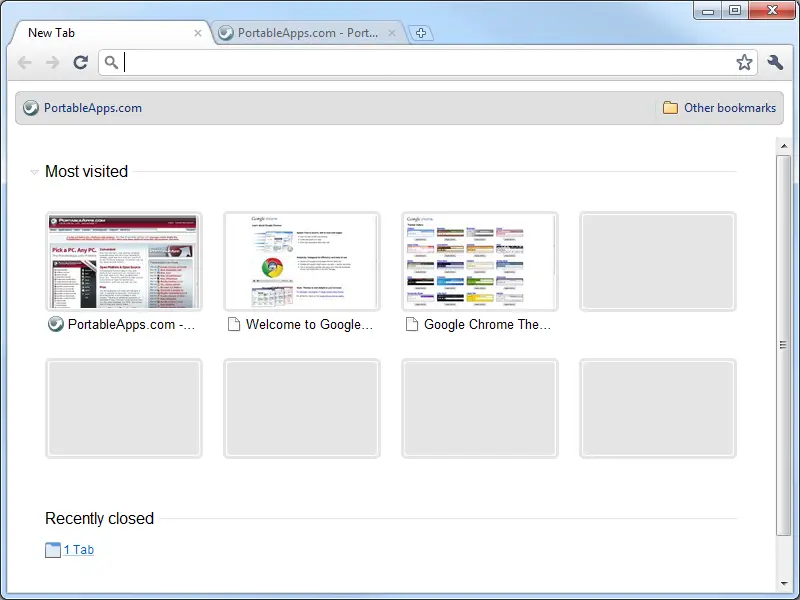
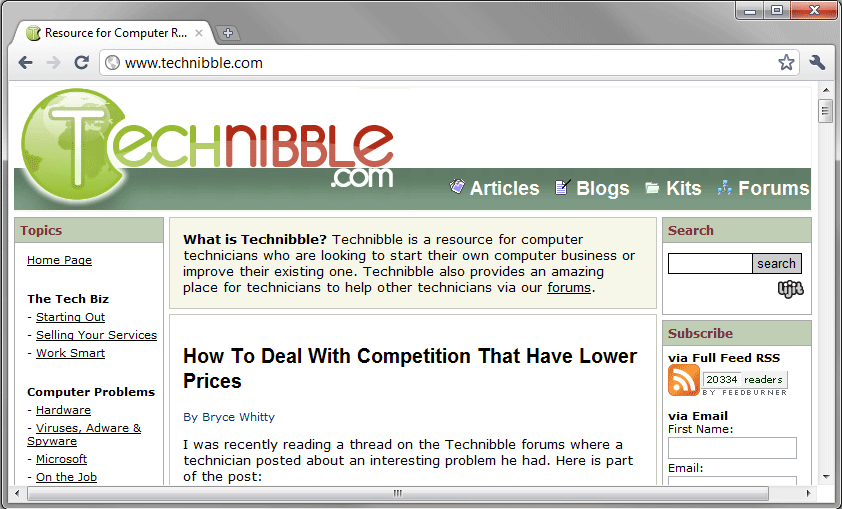
 Previous Article
Previous Article


Responses
0 Respones to "How to use Chrome Portable"
Đăng nhận xét